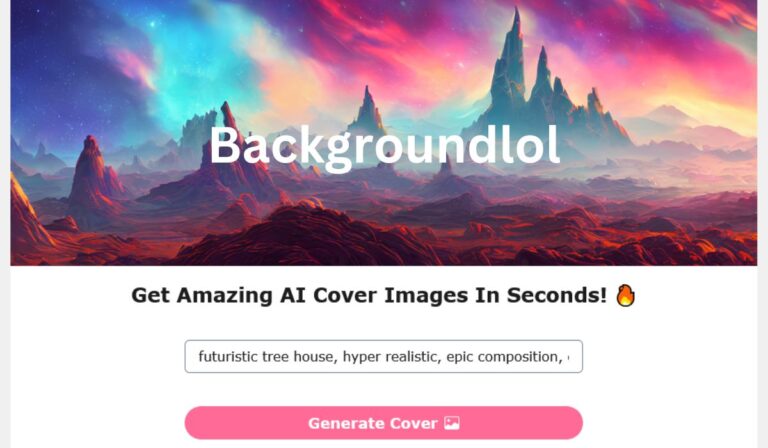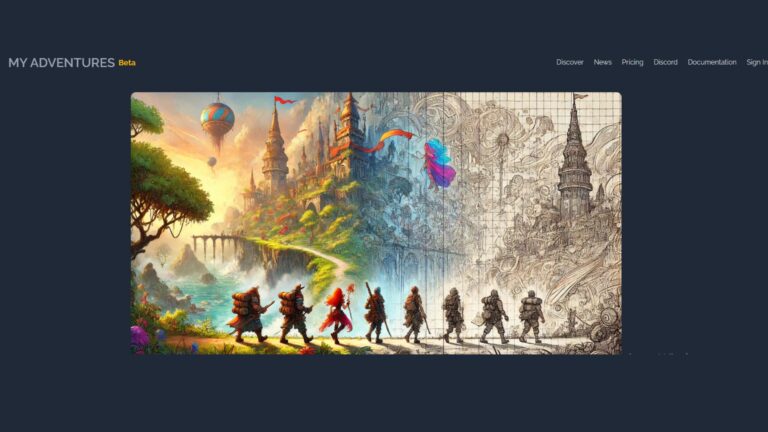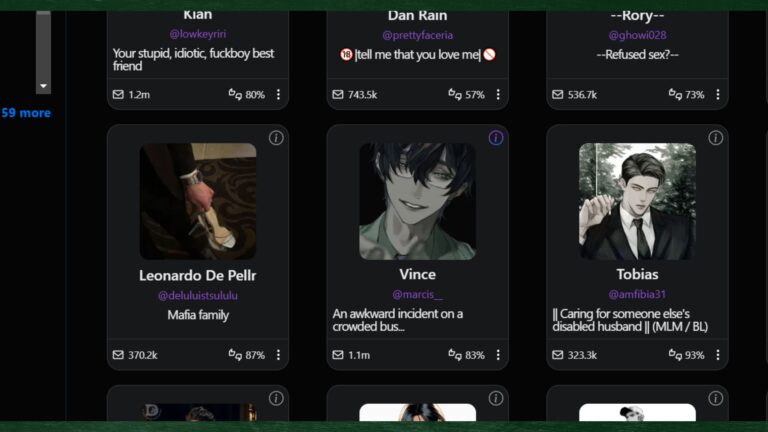Fooocus AI App: Features, Pricing Plan, Download
What is Fooocus AI?
Fooocus is an image editing tool. It’s simple and user-friendly interface that simplifies the image generation process compared to other interfaces like Comfy UI. It only requires one prompt to generate images. It comes with default settings optimized for the best results with SDXL models. While it can work with GPUs having 8GB VRAM, it’s recommended to use a GPU with 12GB VRAM for a smoother experience.
Fooocus AI Download
Fooocus AI tool available on Github, You can easily install it on Github and run the app.
Just go below link and click on the win64 link if you are using Windows 10 or 11. Click on 7zip or WinRAR to unpack the files. After that click on run.bat file. It will download the files that needed to run the app. Now it should open the app in your browser. But it will required an NVIDIA graphics card for it to use app smoothly.
You can Download Foocus AI on Desktop or Windows easily through below button.
You can directly download Foocus AI:
After download the file, Now uncompress it and run the “run.bat”…
How to Use Fooocus AI Online?
This tool is similar to official Fooocus AI. Further, If you need simple and fast results, you can use this below tool free.
Fooocus: The Most Advanced AI 2024
Generated Images




How to Make Photorealistic Images in Fooocus
MonzonMedia shared a video that shows how you can create Photorealistic Images with Fooocus.
No